How to use Print Note Pad Sticky Note Set efficiently?
2025-06-03
1. Collect and record daily thoughts
This may be the most common use of Print Note Pad Sticky Note Set. I believe many people will use it this way. Daily trivial thoughts are fleeting, and they are too scattered and not suitable to be recorded directly in a notebook, so you can use sticky notes to record them first, and then organize them at home.
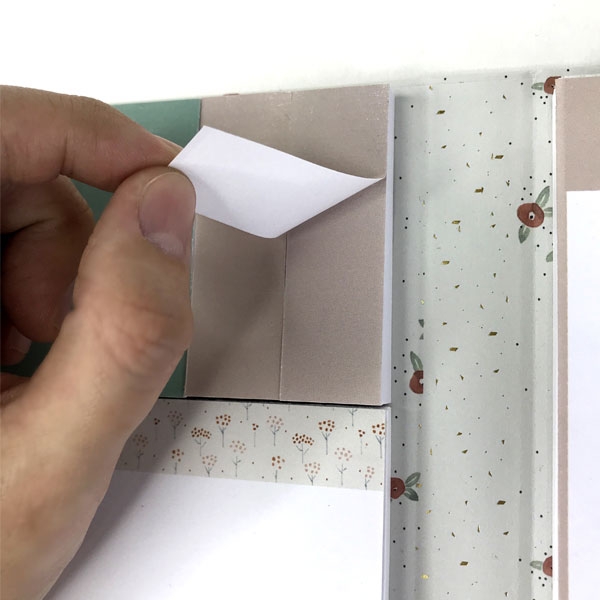
2. Important To do List
The first type is urgent To Do, you are afraid of forgetting it when you turn around. For me, for example, some work must be done. I will write it on the Print Note Pad Sticky Note Setand stick it on the work computer, so that I can see it every time I work. When I am done, just tear it off and throw it away. The second type is not urgent but important To Do. It feels awkward to write it down anywhere, and I am afraid of forgetting it. Please take out the sticky note, write your important To Do, and then stick it at the back of the day's notebook
.In this way, you will see it every time you write a notebook, and then move it to the end of the notebook you wrote that day. When you find that there are many sticky notes behind the notebook you wrote one day, you should clean it up and do all these things.
3. Thin strip index
Suitable for handbooks and various notes, there are requirements for Print Note Pad Sticky Note Set, long strips, colorful, convenient for marking and distinguishing various important contents.
4. Bookmark/Excerpt Marker
When reading a book, you can use Print Note Pad Sticky Note Set as a bookmark. I prefer to use it as an excerpt mark. When I see a page or sentence I like, I will stick it with a sticky note first, without delaying my reading. When I write excerpts later, I will write the contents page by page in the notebook, and the sticky notes can be peeled off and used repeatedly.




